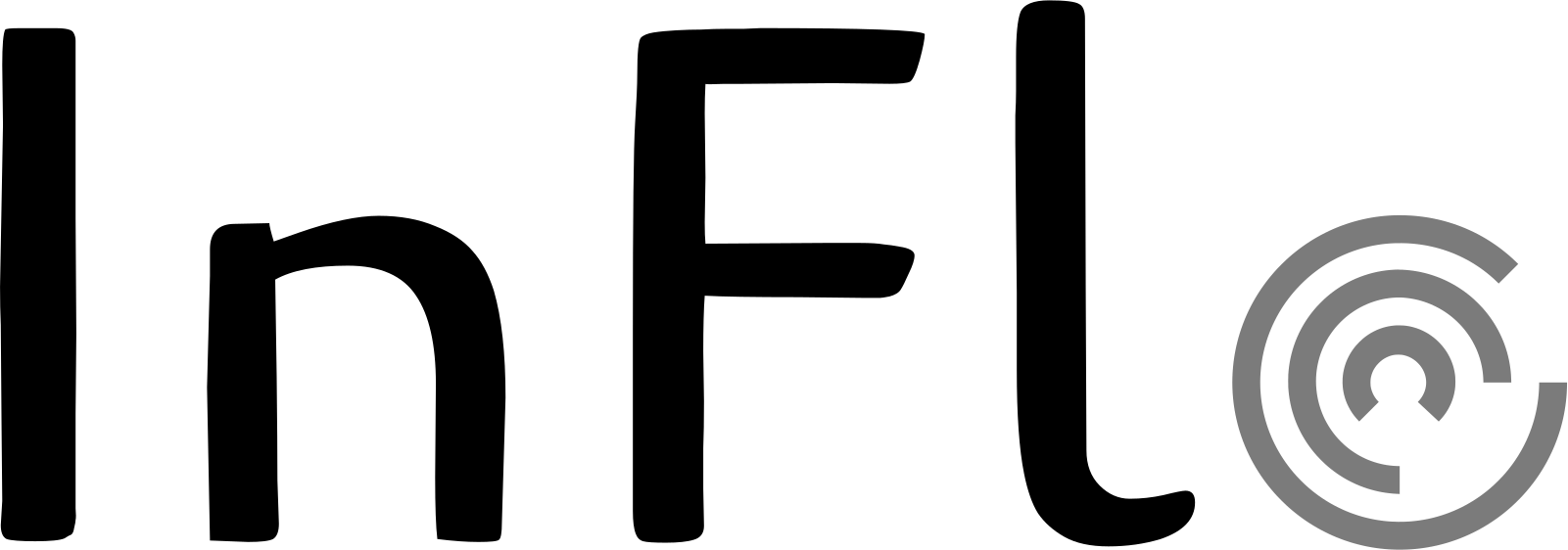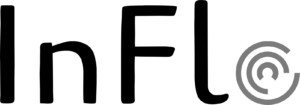¿Cómo podemos ayudarle a fluir hoy?
Realización de ajustes de caja
La función de pago de InFlo le permite gestionar los ajustes de su caja registradora que no están directamente vinculados a una transacción. Dispone de dos opciones:
- Crédito: Añade dinero a la caja registradora. Se utiliza normalmente cuando se añade efectivo adicional a la caja registradora, como cambio o aumentos de flotación.
- Débito: Resta dinero de la caja registradora. Se utiliza normalmente para pagar comisiones o realizar otras retiradas de la caja registradora.
También tiene la opción de adjuntar documentación justificativa, como fotos de facturas, recibos u otros registros pertinentes, para hacer un seguimiento de todos los ajustes.
Crear un pago a crédito
- Utilizar la barra de búsqueda
en el banner superior y escriba Cash Process.
- Abra su Proceso de Caja Abierta y navegue hasta la pestaña Pagos.
- Haga clic en Añadir y seleccione Registrar crédito entre las opciones disponibles.
- Introduzca el importe del pago a crédito (obligatorio).
- Añada una descripción detallando el motivo del pago (esto es obligatorio).
- Si procede, cargue un documento o imagen (por ejemplo, recibo o factura) para justificar el pago.
- Haga clic en Crear.
Crear un pago a débito
- Utilizar la barra de búsqueda
en el banner superior y escriba Cash Process.
- Abra su Proceso de Caja Abierta y navegue hasta la pestaña Pagos.
- Haga clic en Añadir y seleccione Registrar débito entre las opciones disponibles.
- Introduzca el importe del pago a débito (obligatorio).
- Añada una descripción detallando el motivo del pago (esto es obligatorio).
- Si procede, cargue un documento o imagen (por ejemplo, recibo o factura) para justificar el pago.
- Haga clic en Crear.