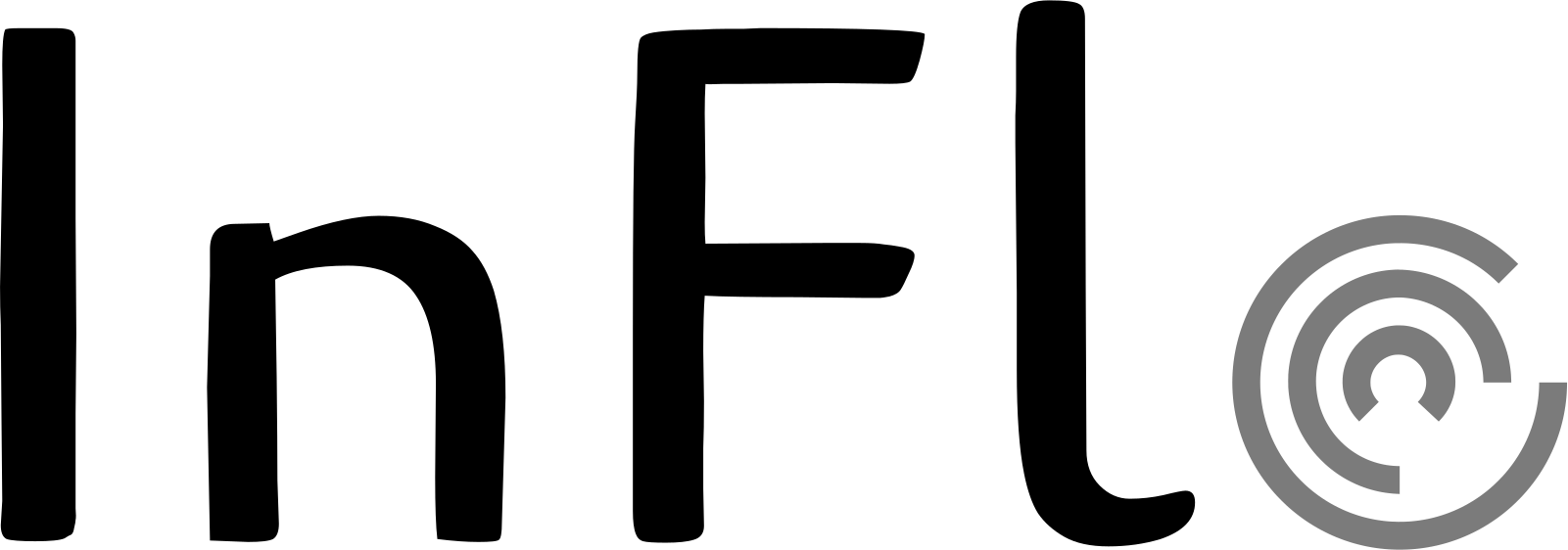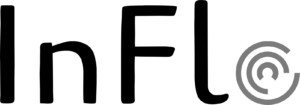¿Cómo podemos ayudarle a fluir hoy?
Motivos de cancelación
Defina los distintos motivos de cancelación de citas y configure acciones para cada uno de ellos. En función del motivo, puede cobrar al cliente, cancelar futuras citas, enviar un correo electrónico, eliminar créditos de servicio, etc., lo que agiliza la aplicación de sus políticas de citas para el personal.
Para acceder a esta función, utilice la barra de búsqueda del banner superior y busque "Conceptos de cita cancelada"
Crear un nuevo motivo de cancelación
- Haga clic en Crear
- Introducir detalles del motivo de cancelación
| Opción | Descripción |
| * Nombre | El nombre del motivo de cancelación, visible para el personal. |
| * Descripción | Una breve explicación del motivo de cancelación y cuándo debe utilizarse. Ayuda a educar al personal y solo es visible internamente. |
| Requiere comentario | Si está activada, el personal debe dejar un comentario al seleccionar este motivo de cancelación. |
| Cobrar al cliente | Permite cobrar al cliente en caso de cancelación. Se requieren dos entradas adicionales:Tipo de cargo: Elija cobrar una cantidad fija o un porcentaje del precio del servicio.Cargo Importe: Defina el importe exacto o el porcentaje. (por ejemplo, para 50% del precio del servicio, seleccione Porcentaje e introduzca 50.) |
| Cancelar todas las citas futuras | Cancela automáticamente todas las citas futuras del cliente. |
| Consumir saldo de clientes | Deduce el precio total del servicio del saldo de la cuenta del cliente. |
| Consumir crédito de afiliación | Marca el crédito de afiliación como perdido si el servicio está vinculado a una afiliación. |
| Utilizar el crédito del paquete | Si el servicio forma parte de un paquete, la visita y los servicios asociados se marcarán como perdidos. |
| Enviar correo electrónico | Active esta opción cuando desee que el cliente reciba una comunicación por correo electrónico después de que se cancele su cita por este motivo. Defina la mensajería de correo electrónico. |
| Enviar SMS | Active esta opción cuando desee que el cliente reciba un mensaje de texto después de que se cancele su cita por este motivo. Defina la mensajería sms. |
| Estado | Mantenga el motivo activo para la selección de personal o márquelo como inactivo si ya no es necesario. |
* Denota entrada requerida.
Haga clic en Guardar