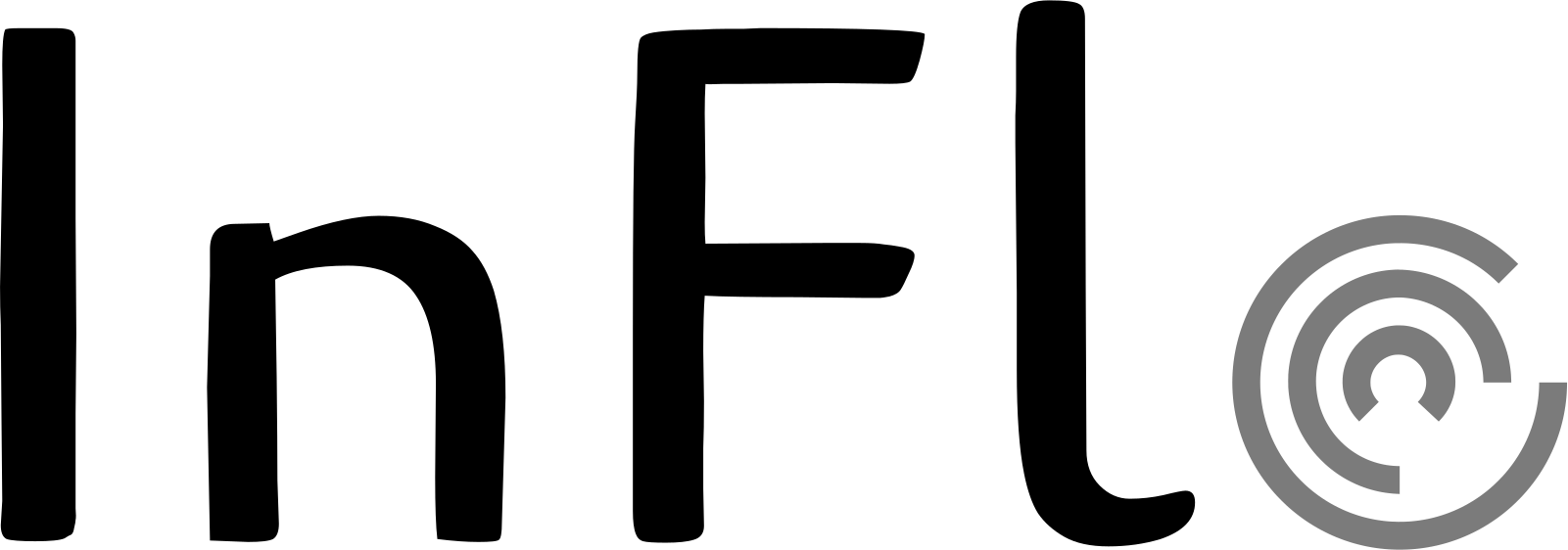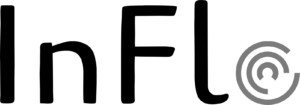Branch Configurations
All of these configurations you are defining for the branch you are currently under.
Para acceder a esta función, utilice la barra de búsqueda en el banner superior y busque “Configurations”
Appointment Configurations
Para acceder a esta función, utilice la barra de búsqueda en el banner superior y busque “Configurations”
Set the booking rules for staff and customers to follow, and customize the appearance of your appointment book.
Appointment Configurations: Booking
| Configuration | Descripción |
| Card on File Requirement | When turned on it requires customers to have a card on file to book an appointment. |
| Advance Booking Window | Set how far in advance customers can book. Enter 0 for same-day bookings, or 7 to allow bookings starting a week from today etc. |
| Employee Selection Option | When turned on, it allows customers to view and select available employees when booking online. |
| Multiple Service Booking | When turned on, your customers will be able to book multiple services under the same reservation. |
| Service Credit Exemption | When turned on, it allows customers with active service credits to book without a card on file. |
| Positive Account Balance Exemption | When turned on, it allows customers to book without a card if their account balance exceeds $50. |
| Booking Policy | Add your booking policies here; these will appear in appointment confirmation emails. |
| Forms Policy | Include form-related policies, which will also appear in confirmation emails to keep customers informed. |
| Booking Disclaimer | Display important rules or conditions as a disclaimer on your booking page. |
Appointment Configurations: Calendar
Here you can define the configuration of your calendar in the appointment book.
| Configuration | Descripción |
| Default Calendar View | Choose the default calendar view that will load each time you open the appointment book. |
| Default Calendar Type | Select whether the default view shows by employee or by room. |
| Calendar Toolbar Options | Choose which calendar views will appear in the toolbar. Click here to learn more about your options. |
| Show Full Screen | Enable this to allow the calendar to be viewed in full-screen mode. |
| Show Small Calendar | Turn on to display a small calendar on the right side of the appointment book for easier date navigation. |
Transaction Configurations
Para acceder a esta función, utilice la barra de búsqueda en el banner superior y busque “Configurations”
Set the transaction rules for staff to follow.
| Configuration | Descripción |
| Transaction Policy | Add transaction-related policies to display in confirmation emails and at the bottom of Customer receipts. |
| Mandatory Package Contract Updates | Require staff to update the package contract within the transaction before completing the sale. |
| Employee Assignment for Packages | When turned on it forces an employee to be assigned to every package before it can be sold. |
Customer Referral Configurations
Para acceder a esta función, utilice la barra de búsqueda en el banner superior y busque “Configurations”
Set customer rules here.
| Configuration | Descripción |
| Referral Reward Amount | Specify the amount customers receive for referring a new Customer. The reward is added to their account after the referred Customer completes a transaction. |