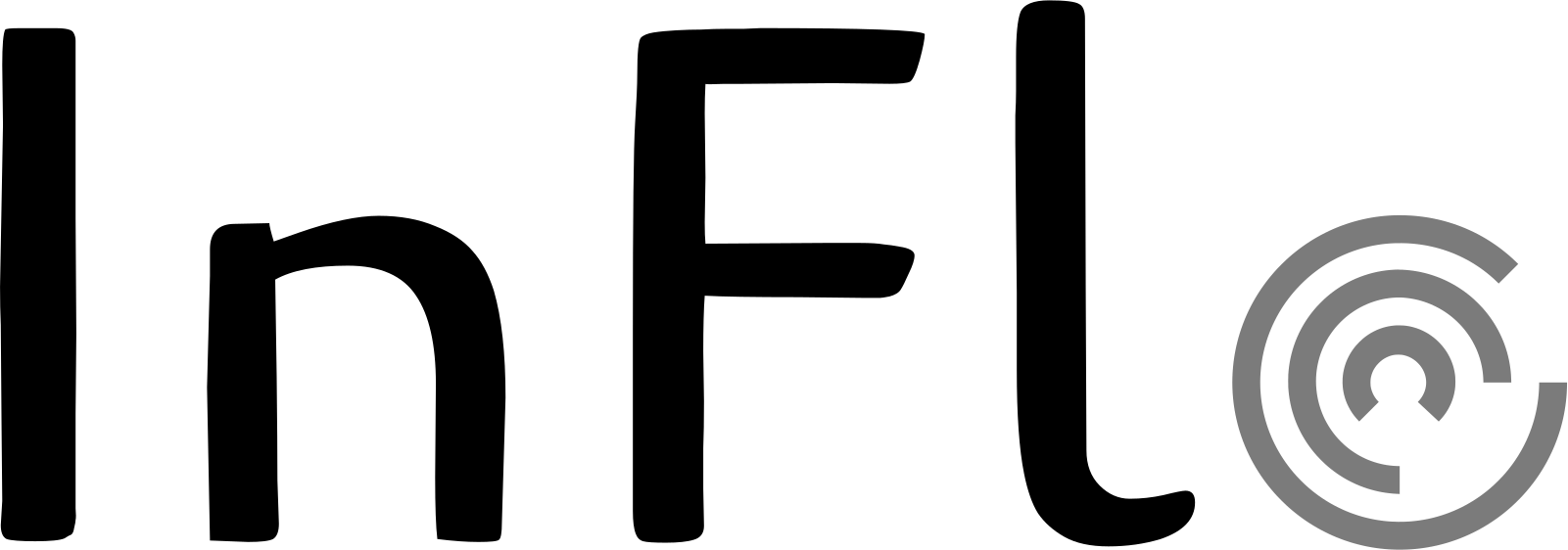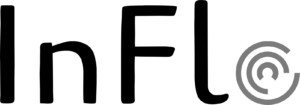How can we help you flow today?
Top Banner Quick-Access Options
The Top Banner remains visible across all screens, providing easy access to essential features. It includes icons for quick actions and reference to the most frequently used tools, ensuring you have seamless access to high-demand functions at any time.
| Icon | Description |
| Appointment Book Icon: Takes you directly to the appointment book for quick scheduling and management. | |
| Walk-In Transactions: Create a new transaction from any screen. | |
| Search Bar: This icon opens the search bar, allowing you to find customers by name, phone number, or email, as well as navigate to settings pages with ease. | |
| Branch Options: Allows you to easily change branches. | |
| Language Options: Easily change the language you view the system in. | |
| Pending Online Orders: Appears only when there are pending online orders, with a notification badge displaying the total number as a reminder. Clicking on an order takes you directly to its details for easy processing. | |
| Pending Packages: View all packages with incomplete contracts. A notification badge indicates the number of pending packages as a helpful reminder. Clicking on a package brings you directly to its settings for streamlined management. | |
| Pending Purchase Orders: Overview of up to three pending product and three pending supply purchase orders, along with expected delivery dates. To see a complete list, click “View All.” A notification badge indicates the number of pending purchase orders as a helpful reminder. Delayed orders appear in red. | |
| Active Timers: View all active timers. A notification badge indicates the number of pending timers as a helpful reminder. You can complete and remove a timer from the dropdown. | |
| Pending Chats: Displays all pending chat messages, with a notification badge indicating the number of unread messages as a helpful reminder. From the dropdown, you can click on a message to reply or mark it as read. | |
| Log Out: Clicking on your username or profile image provides quick access to the logout option. |