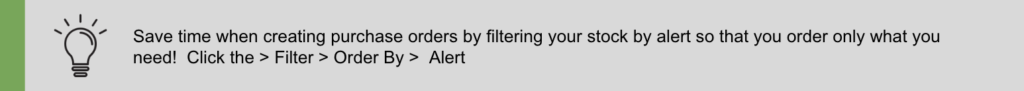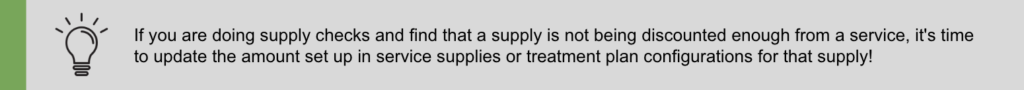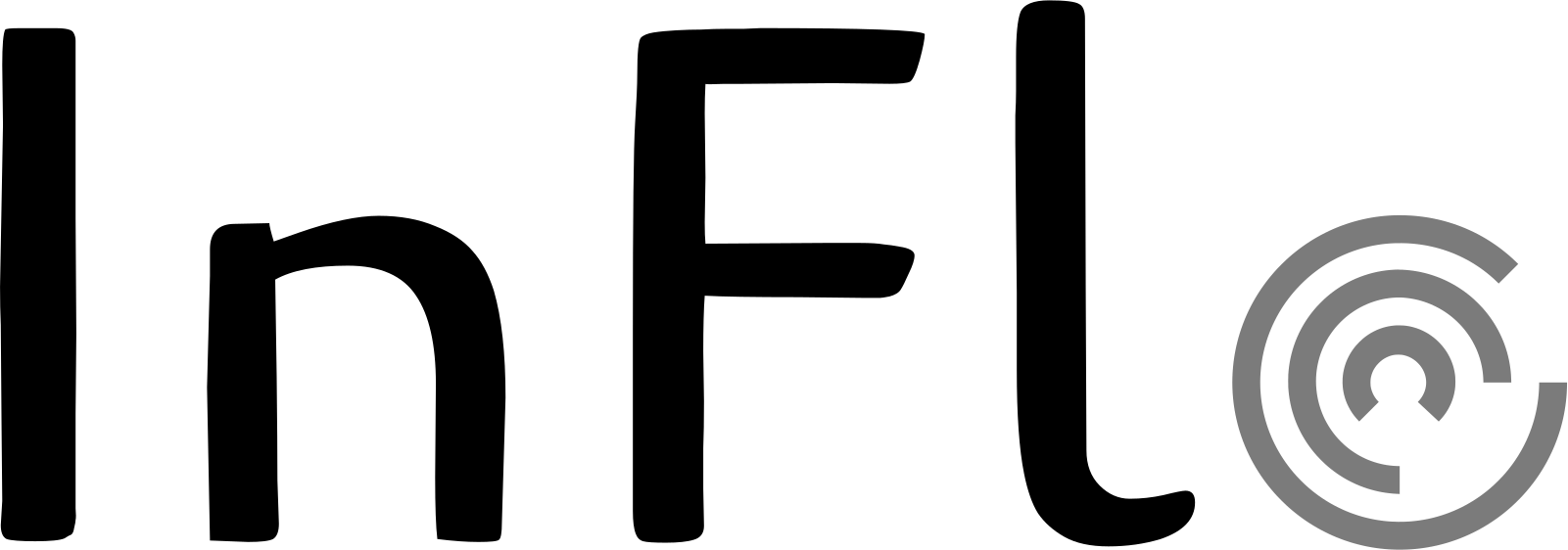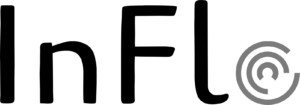How can we help you flow today?
Supply Stock
The supply stock listing equips you with the tools for intelligent supply management, making it easy to track and maintain optimal stock levels. Easily identify items below your ideal quantities and create purchase orders as needed. With the unit size option, you can perform accurate supply counts, ensuring precise tracking of usage across services.
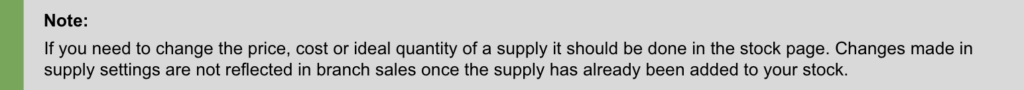
Feature Notes:
- The Supply Stock page manages the inventory of the supplies within your branch. Any changes except the following should be done in Supply Settings:
- Price changes to supplies so that the correct price is reflected in your purchase orders.
- Changes to ideal quantity for accurate low stock alerts.
- Update current stock.
- Quantity in the supply listing page refers to UNITS of the supply. (i.e. if you have 2 bottles that come with 30 units, your quantity will be 60). More about Units in Supplies here.
| Icon | Description |
| The current stock of this supply has fallen below ideal quantity. | |
| The difference between ideal quantity and current stock will be automatically added to purchase order. > Select vendor will prompt. | |
| Supply is currently in a pending purchase order. | |
| Unit Size Toggle: When ON easily count full bottles vs. unit sizes. More on Unit Sizes. Quantity: Your current stock count. Note: When a supply goes below zero perhaps its time to update the usage inside your service supply settings. Cost: Cost of the supply to you. Price: The price of this supply per unit. Ideal Quantity: When this supply falls below this quantity, an alert will pop up to re-order. Comment: Input comment for stock updates. This comment will show in stock reports for proper stock management. | |
| View the sales (when item is consumed by a service transaction), adjustments, user actions and comments input during stock checks for this product. | |
| Delete this supply from your branch stock. |