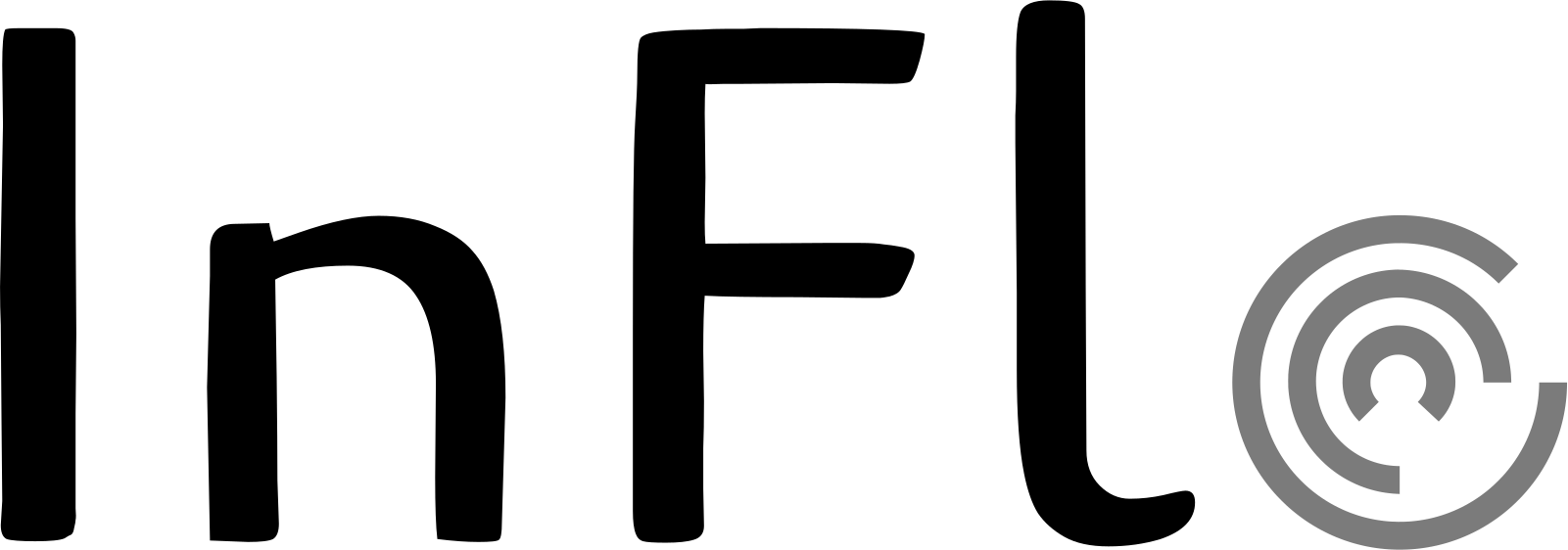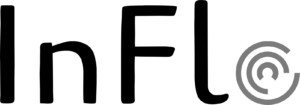How can we help you flow today?
Table of Contents
< All Topics
Print
Company Profile
UpdatedNovember 20, 2024
Define your company profile by adding all essential contact information.
To access this feature, use the search bar in the top banner and look for “Company Profile”
Details
1. Input Basic Company Details
| Option | Description |
| * Name | Name of your company. It will show on the customer’s website and apps. |
| * Contact Email | Your company’s main email address. |
| * Contact Phone | Your company’s main phone number. |
| * Contact Name | Your company’s main contact’s name. |
| * Logo | Add your company’s logo. It will show in the side panel of your interface, customer website, and apps. |
| Description | Add your company’s description. |
| Address | Add your company’s address. |
* Denotes required input.
2. Click Save
-
Operations
-
- Articles coming soon
-
- Customer Profile
- Editing Customer Profile
- Customer Overview - Top Banner
- Customer Account Balance
- Customer Card on File
- Customer Profile Notes & Bio
- Managing Customer Packages
- Customer Profile Recommendations
- Customer Profile Tags
- Customer Service Credits
- Managing Appointments via Customer Profile
- Customer History
- Customer Profile - Forms & Documents
- Managing Customer Memberships
- Viewing Customer Gift Cards
- Customer Dislike Services
- Editing Customer Communication Preferences
- Show all articles ( 2 ) Collapse Articles
-
- How to book an appointment for an existing customer?
- How to book an appointment for a new customer?
- How to add a customer to the waiting list?
- How to manage the waiting list?
- How to add a break in the appointment book?
- How to check-in an appointment?
- How to confirm an appointment?
- How to cut and paste an appointment?
- How to copy and paste an appointment?
- How to edit an appointment?
- How to use the smart search in the appointment book?
- Where to find key for appointment statuses, icons and alerts?
- How do I enter the customer profile?
- How do I send a quick notification?
- How do I open my cash process?
- How do I close my cash process?
- How to switch between employee and room view?
- How to process a walk-in transaction?
- How to cancel an appointment?
- How to view or add a note or bio to a customer?
- How to use the chat?
- Where to manage forms and documents in the customer profile?
- How to access packages via the customer profile?
- How to manage active recommendations via the customer profile?
- How to manage service credits via the customer profile?
- How to manage appointments via the customer profile?
- How to manage waitlist entries via the customer profile?
- How to view the customer's purchase history via the customer profile?
- How to manage a customer's transaction history?
- How to create a new service?
- How to create a new employee?
- How to manage my branch schedule?
- How to manage my employee's schedule?
- Show all articles ( 18 ) Collapse Articles
-
Configurations
-
Inventory
-
Forms
-
Marketing
- Articles coming soon
-
InFlo App
- Articles coming soon