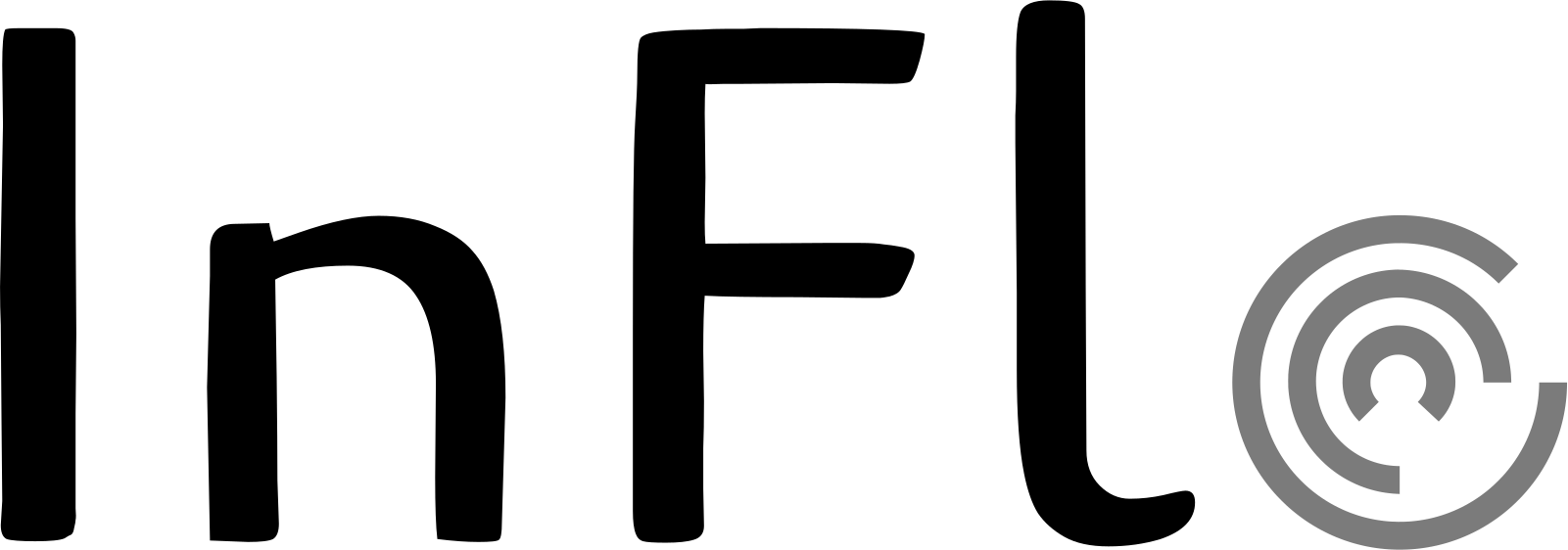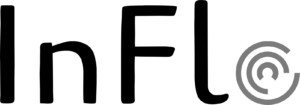How can we help you flow today?
Managing Customer Packages
Customer Profile Packages
The Packages widget on the customer profile offers a quick overview and management of all packages associated with a client.
- Active Packages Overview
- Displays up to two currently active packages the client holds.
- Click “View All” to access the complete list of all packages the client has ever purchased.
- Active Package Details
In the widget, you can review key information, including:- Completed Visits: The number of visits the client has completed.
- Start Date: When the package became active.
- Last Visit Date: The client’s most recent visit under the package.
- Product Credit Remaining: The remaining product credit associated with the package.
- Package Balance: Any outstanding balance left to pay.
- View Full Package Details
For deeper insights, click on the package to see all related details and history.
Customer Profile Package Management
Once a customer purchases a package, you can fully customize it to meet their needs directly through their profile.
Manage Package Details:
In the package details, you can adjust the following elements:
- Payment Amount per Visit: Modify the amount due for each visit.
- Included Services: Add or remove services within the package.
- Service Visits: Edit the services that are part of a visit.
- Number of Visits: Adjust the total number of visits available.
- Package Balance: Update the outstanding balance for the package.
- Product Credit: Change the product credit tied to the package.
Enhance Visits with Custom Content:
- Comments: Add or edit the visit’s staff comments.
- Documents: Attach files relevant to the package visit for the customer.
- Marketing & Content: Include promotional material or visit-related content thats customer-specific.
Manage Package Status:
- Change Status: Activate, complete, or cancel the package.
- Place on Hold: Pause the package if needed.
Package History Tracking:
Access the package history to view all modifications and adjustments made over time, helping you stay informed of any changes throughout its lifecycle.